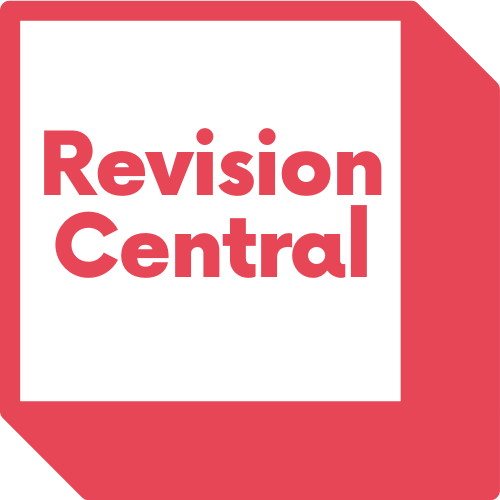|
|
Google ClassroomTo support Remote Learning and homework at King Edward VI High School, students have access to Google Classroom through their school accounts. On this page you will find everything you need to know about using this service. Google Classroom may be used for homework and project by teachers and is also sometimes used for live lessons. This does not replace our main information and homework system, Go4Schools.
How does it work?Google Classroom is very easy to use and helps you keep up-to-date with homework or remote learning. Download our user guide here. You may also use the Google Meet feature for live lessons.
Having problems?If you experience any problems accessing or using Google Classroom, try the following:
Change your web browser
If possible, try using Google Chrome as it works best on this browser. If you don't have it, ask your parent/carer for permission to download for free. Open in a Private/Incognito window
When you browse the internet you leave cookies and caches behind which can cause compatibility issues. Try opening a Private or Incognito window and then login to Google Classroom via RM Unify. Apple iOS users often experience this problem so a private window may help. Sign out of other Google accounts
If you use personal or other Google accounts your browser may automatically try and open Google Classroom with one of these accounts - this will not work. Either make sure you are logged out of other Google accounts or use a Private/Incognito window. Make sure you login through RM Unify
Your Google Classroom account is linked to your school account. It is best to login to Google Classroom through RM Unify. Have a read of the Student User Guide
If you are having difficulty using Google Classroom, try having a read of the guide which can be downloaded here. If you have tried all of these solutions and are still having issues, please email [email protected].
Can parents/carers have access?YES! Parents/carers can request Guardian Email Summaries from Google. These are normally sent weekly but you can request daily summaries instead*. Find out more about the content of Guardian Email Summaries here.
To start receiving Guardian Email Summaries for your child, please follow these steps:
Need more help?Students can get answers to their questions on the Google Classroom FAQs page by clicking here.
Parents/carers can find out more about Guardian Email Summaries by visiting the Google Classroom FAQs page, click here.
Please get in touch if you have a question that hasn't been answered here. Email us now at [email protected].
*requires free Google account
|
|
© King Edward VI High School 2023
All Rights Reserved A member of the Walton Multi-Academy Trust |
|
|