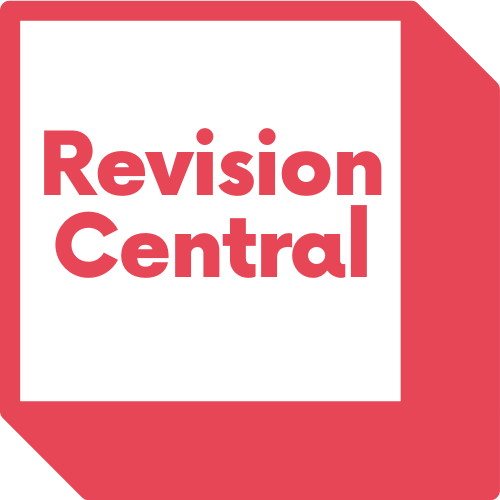Terminal ServerThe Terminal Server enables staff and students to access their school IT accounts from home and to utilise software that is available to them whilst in school, software such as Microsoft Office.
You are now able to access the Terminal Server directly from your browser. This is the recommended method to access our schools Terminal Server as it offers a simplified logging in process making it far easier to access our remote server whilst at home. Please note: We strongly recommend using the Google Chrome web browser. Additional login optionAlternatively, you may prefer to continue using the Terminal Server file download. The link below allows you access to the remote server following the original process of downloading and executing the Terminal Server connection file. Please read below some further information about accessing the terminal server via this method on different platforms.
Using different platformsWindowsDownload Microsoft Remote Desktop for Windows:
Windows PhoneRemote Desktop Client for Windows phone
AndroidRemote Desktop Client for Android
Google Chrome OSRemote Desktop Client for Chrome OS devices
Google is currently adding support for Android Play Store apps to Chrome OS devices. Where the device supports using Android apps (see Chromium link below), the Microsoft Remote Desktop Client application for Android can be used, see links above for download. https://www.chromium.org/chromium-os/chrome-os-systems-supporting-android-apps Apple iOSRemote Desktop Client for iOS
Apple iMacRemote Desktop Client for Mac
|
|
© King Edward VI High School 2023
All Rights Reserved A member of the Walton Multi-Academy Trust |
|
|